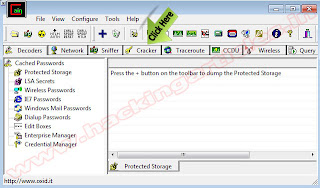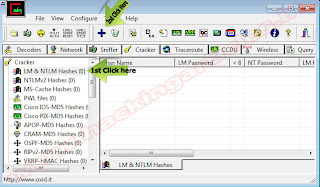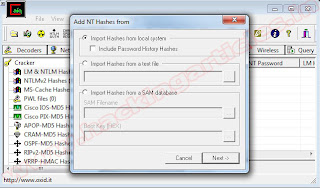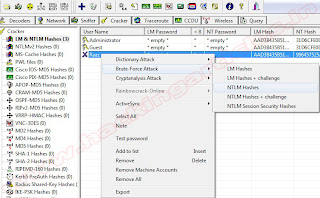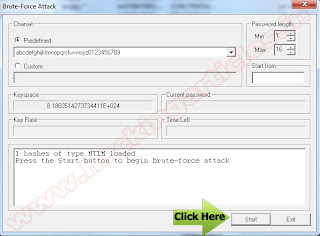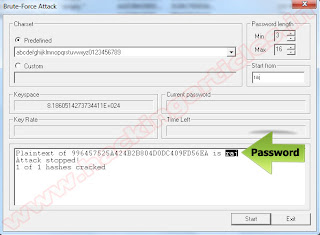How Tracing a Mobile Phone Location With Google Latitude Works
The
cool thing about Google Latitude is that there are really no fancy,
expensive gadgets required. All you need is a mobile phone and you can
build what’s essentially a GPS network of friends, without the need for
GPS technology. Wondering whether your buddy Jim is still at work? Just
log onto Google Latitude, or check Google Maps on your phone, and sure
enough, Jim’s icon shows up on the map where he works. Did your best
friend go missing after her date the other night? If she left her phone
on, all of her friends can check out where she’s currently located.
The potential uses of this technology are amazing, and Google is just getting started by integrated it’s cellular triangulation technology with Google Maps. MakeUseOf authors previously covered similar applications, such as NavXS and BuddyWay. However, BuddyWay requires that the phone or PDA is GPS enabled. The convenience of Google Latitude is that you don’t need GPS, and it’ll work on almost any mobile phone that can use Google Maps. According to Google, these include Android-powered devices, iPhone, BlackBerry, Windows Mobile 5.0+ and Symbian.
 Setting
it up is as easy as typing your phone number into the entry field on
the Google Latitude main page, or you can visit “google.com/latitude”
with your mobile device and install it directly. It’s basically the
latest version of Google Maps with Latitude embedded. Once you’ve
installed this version on your phone, you’re good to go – just click on
“Menu” and then “Latitude.”
Setting
it up is as easy as typing your phone number into the entry field on
the Google Latitude main page, or you can visit “google.com/latitude”
with your mobile device and install it directly. It’s basically the
latest version of Google Maps with Latitude embedded. Once you’ve
installed this version on your phone, you’re good to go – just click on
“Menu” and then “Latitude.”
 When
you first fire up the map after you’ve enabled Latitude with your
profile, you’ll immediately see your regular Google map pointer replaced
by your picture icon, email address and your location the last time
your device was polled.
When
you first fire up the map after you’ve enabled Latitude with your
profile, you’ll immediately see your regular Google map pointer replaced
by your picture icon, email address and your location the last time
your device was polled.
 This
is cool and everything, and as I outlined in a previous MakeUseOf
article on Google Maps, this application does a great job keeping the
map updated with your status within a certain radius, depending on where
the nearest cell towers are. However, while keeping track of yourself
on the map while you’re driving or walking around town is fun, it can
get pretty boring when you’re doing it alone. Latitude lets you have a
little bit of fun with your network of friends by letting you add each
of them to your Latitude “friends” list so that you can see their locations
too. To test this feature, I called up a friend of mine with a
Blackberry down in Derry, New Hampshire, and asked him to fire up
Latitude and add me as a friend. Once we confirmed each other as
friends, I instantly showed up on his map and he showed up on mine!
This
is cool and everything, and as I outlined in a previous MakeUseOf
article on Google Maps, this application does a great job keeping the
map updated with your status within a certain radius, depending on where
the nearest cell towers are. However, while keeping track of yourself
on the map while you’re driving or walking around town is fun, it can
get pretty boring when you’re doing it alone. Latitude lets you have a
little bit of fun with your network of friends by letting you add each
of them to your Latitude “friends” list so that you can see their locations
too. To test this feature, I called up a friend of mine with a
Blackberry down in Derry, New Hampshire, and asked him to fire up
Latitude and add me as a friend. Once we confirmed each other as
friends, I instantly showed up on his map and he showed up on mine!
 When
you click on your friend’s icon, you can see their contact and location
information, or you can choose how you want to share your own
information with this specific friend. This means that you can pick and
choose the level of privacy that you want for your own status updates
based on individual friends. You can provide your exact location to your
best friend, while keeping your details somewhat vague for your
parents. Also, within the Latitude menu, you can set your privacy level
for everyone across the board.
When
you click on your friend’s icon, you can see their contact and location
information, or you can choose how you want to share your own
information with this specific friend. This means that you can pick and
choose the level of privacy that you want for your own status updates
based on individual friends. You can provide your exact location to your
best friend, while keeping your details somewhat vague for your
parents. Also, within the Latitude menu, you can set your privacy level
for everyone across the board.
 You
can toggle your privacy settings back and forth, so that when you’re
somewhere that you don’t want anyone to know about, you just flip your
status to “Hide your location.” When you’re back where you’re supposed
to be, you just flip your privacy back to “Detect your location.” If you
want to fool your friends (or your boss) into thinking that you’re
somewhere you’re not, you can manually set your location.
You
can toggle your privacy settings back and forth, so that when you’re
somewhere that you don’t want anyone to know about, you just flip your
status to “Hide your location.” When you’re back where you’re supposed
to be, you just flip your privacy back to “Detect your location.” If you
want to fool your friends (or your boss) into thinking that you’re
somewhere you’re not, you can manually set your location.
 This
means that even if you don’t have your mobile phone with you, but you
have access to the Internet, you can check out where all of your friends
are at the moment, or update your own location on Latitude so that they
know where you are. This whole concept takes the whole architecture and
intent of Twitter and adds another entire level of graphical
interactivity to it, with visual, real-time status updates for your
friends. The next evolution of this technology that I envision is the
ability to embed a Google Latitude widget in your blog or web page that
allows you to share your own Latitude location information with
your readers. Since the status bar already exists for short text
updates, this feature would turn Google Latitude into a more graphical
version of Twitter.
This
means that even if you don’t have your mobile phone with you, but you
have access to the Internet, you can check out where all of your friends
are at the moment, or update your own location on Latitude so that they
know where you are. This whole concept takes the whole architecture and
intent of Twitter and adds another entire level of graphical
interactivity to it, with visual, real-time status updates for your
friends. The next evolution of this technology that I envision is the
ability to embed a Google Latitude widget in your blog or web page that
allows you to share your own Latitude location information with
your readers. Since the status bar already exists for short text
updates, this feature would turn Google Latitude into a more graphical
version of Twitter.
Have you ever used any of the latest “friend tracking” mobile phone technologies for tracing a mobile phone location? Which one is your favorite? Share your opinion in the comments section below.
The potential uses of this technology are amazing, and Google is just getting started by integrated it’s cellular triangulation technology with Google Maps. MakeUseOf authors previously covered similar applications, such as NavXS and BuddyWay. However, BuddyWay requires that the phone or PDA is GPS enabled. The convenience of Google Latitude is that you don’t need GPS, and it’ll work on almost any mobile phone that can use Google Maps. According to Google, these include Android-powered devices, iPhone, BlackBerry, Windows Mobile 5.0+ and Symbian.
Setting Up Google Latitude With a Network of Friends
Setting up the application on your mobile device is a piece of cake. Once you open Latitude on your phone, you can immediately start adding friends with their email address. If none of your friends have Latitude installed on their phones yet, forward them this article and tell them to install it!Using Google Latitude Online
Of course, tracing a mobile phone location isn’t enough for Google. This is the part that really made me raise my eyebrows. Google has incorporated this mobile technology into an online gadget that you can view and manipulate from your iGoogle page.Have you ever used any of the latest “friend tracking” mobile phone technologies for tracing a mobile phone location? Which one is your favorite? Share your opinion in the comments section below.